
PDF EDITOR

LAST MINUTE CORRECTIONS FOR FLAWLESS PRINT
Transform your print production with our native PDF editing tool. Handle last-minute corrections without breaking a sweat, Add Separations and Dielines with precision.
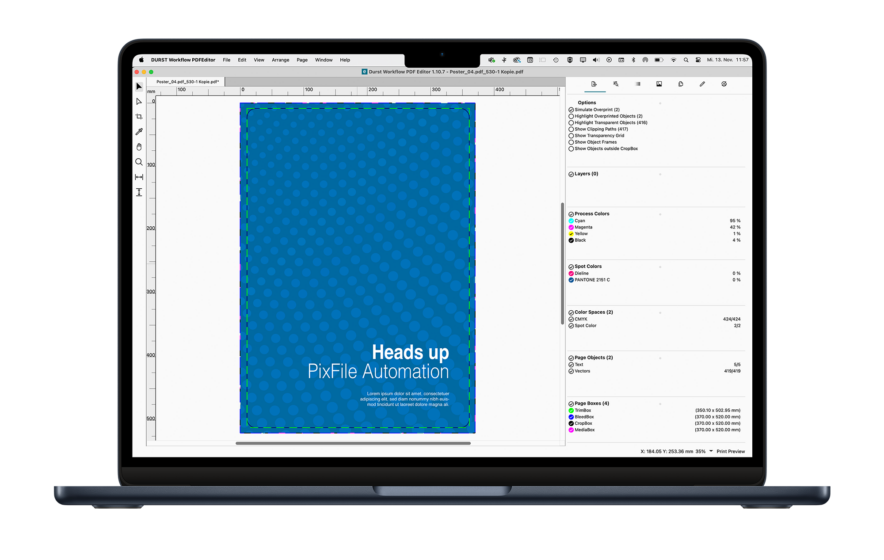


ANALYZE
With the PDF Editor becomes a walk in the park.
- Simulate Overprint
- Highlight Overprinted Elements
- Display Transparency Grids and Object Frames
- Show Objects outside a selected Page Box
Effortlessly show or hide individual Color Channels or Objects, edit Page Boxes, retrieve Color Values, and perform technical analysis by reading the PDF hierarchy. Diagnosing a PDF file has never been so quick and easy.
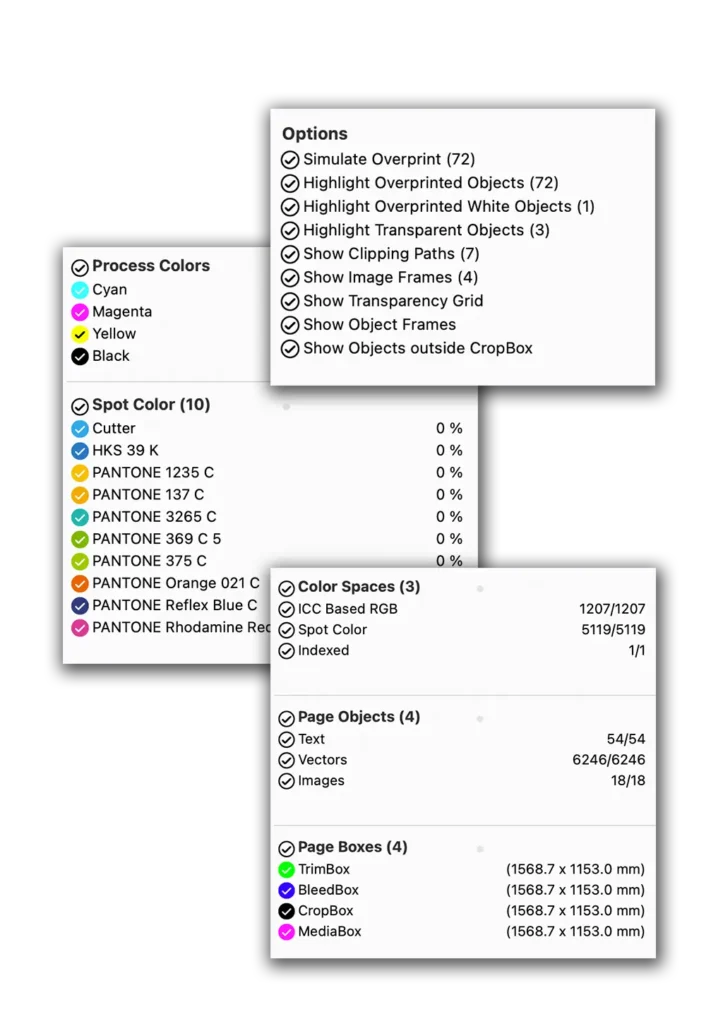
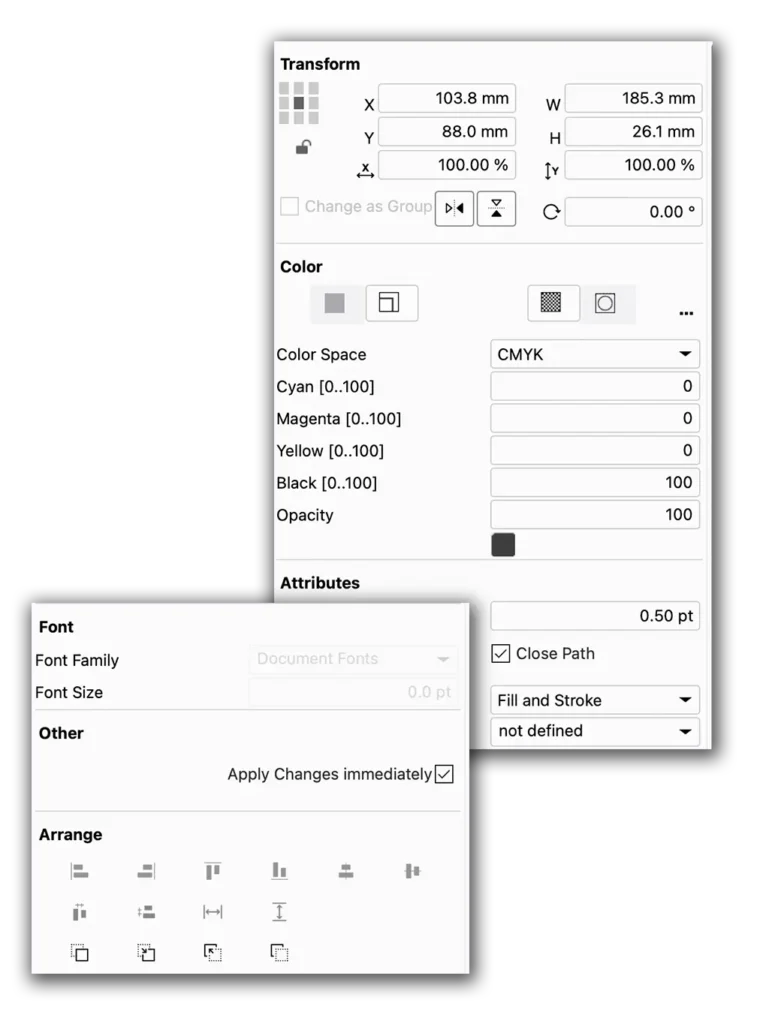

EDIT
Aligning and positioning individual Objects can be done with just a few clicks. Objects can be easily selected, their Overprint Status changed, and attributes like new Color Values assigned. Repositioning Dielines and Separations? No problem. Editing or resetting Page Boxes is also quick, simple, and fun with this PDF Editor.

COLOR
Discover how the PDF Editor simplifies Color Analysis and Editing. It efficiently manages DeviceN Colors, converts Spot Colors to CMYK or vice versa, and seamlessly creates or maps new Spot Color Channels. Additionally, Dielines can be generated for individual Page Boxes or selected Objects with ease.
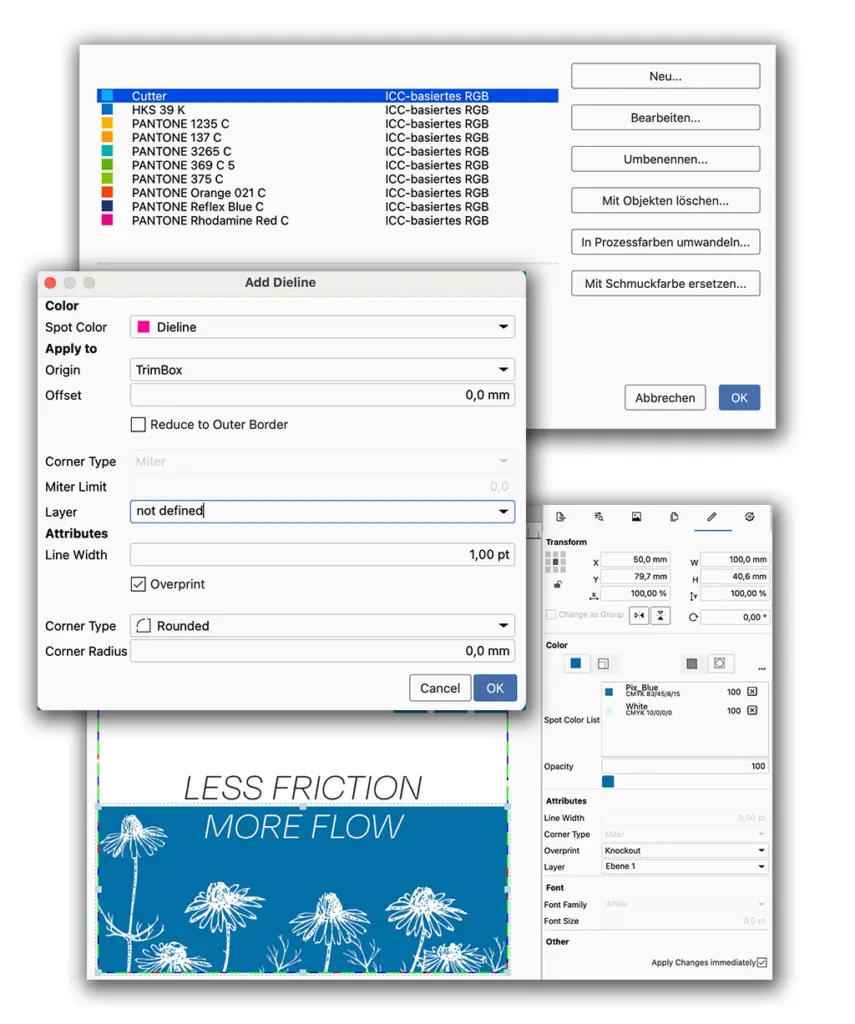
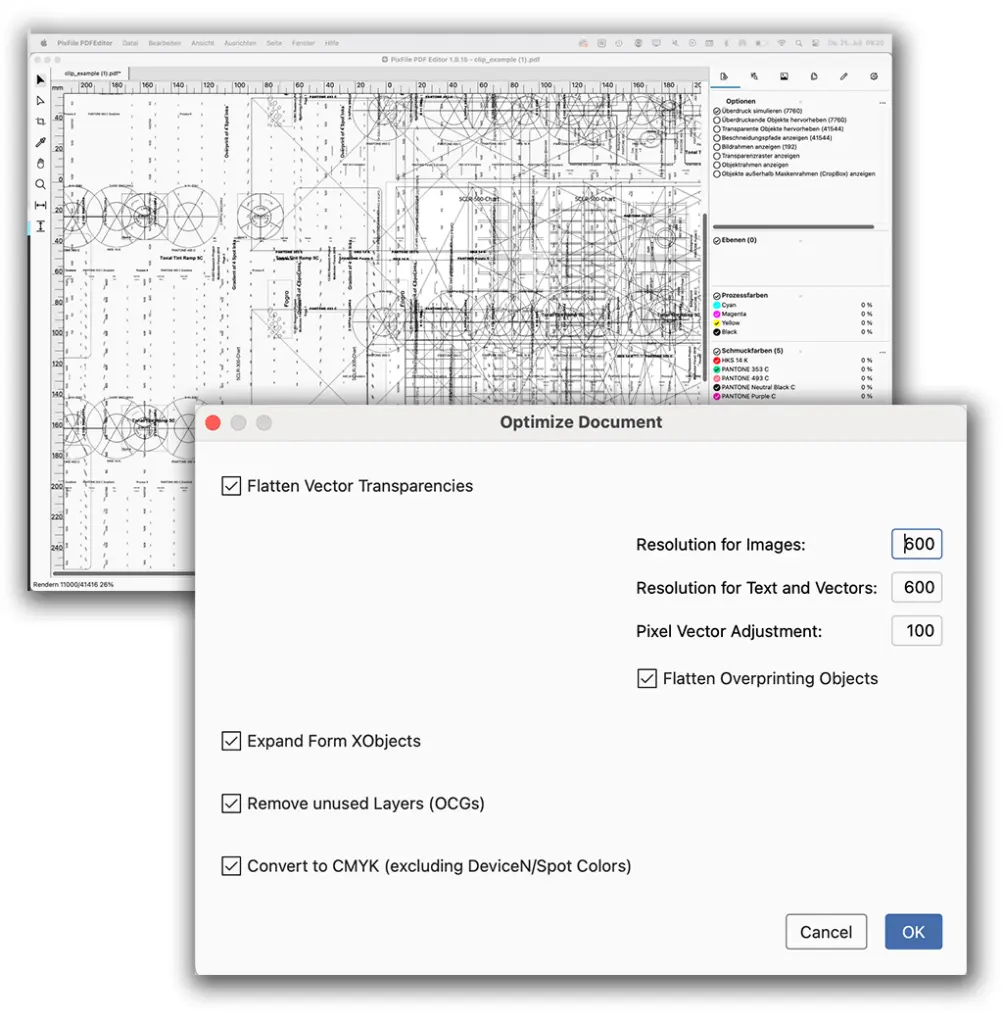

OPTIMIZE
In some cases, a PDF file can get quite complex. But no worries – just optimize it with PDF Editor! One can easily flatten Transparencies, dissolve Form XObjects, remove unused Layers, and convert Objects to CMYK if needed. And that’s not all: you can clean up Overlapping Objects and open images from another application to make your final edit.

CONNECT
The PDF Editor seamlessly connects to workflows, allowing users to Check-out and Check-in files after making desired changes. It facilitates opening image files directly in Photoshop from within the PDF Editor, where edits can be saved and then reopened in the PDF Editor. Additionally, files can be easily accessed from the Workflow, edited, and saved in the PDF Editor, ensuring the updated Versions are ready and available within the Workflow.
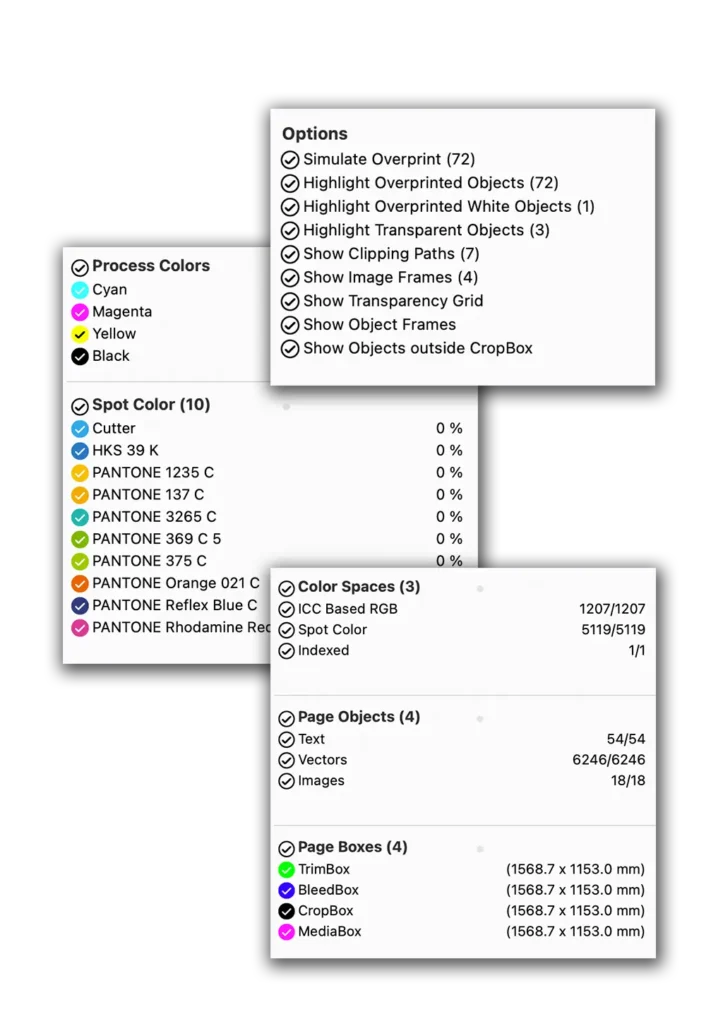
Sounds interesting? Let’s explore Options
to elevate your prepress workflow!
LESS
FRICTION
MORE
FLOW




